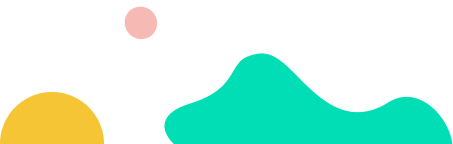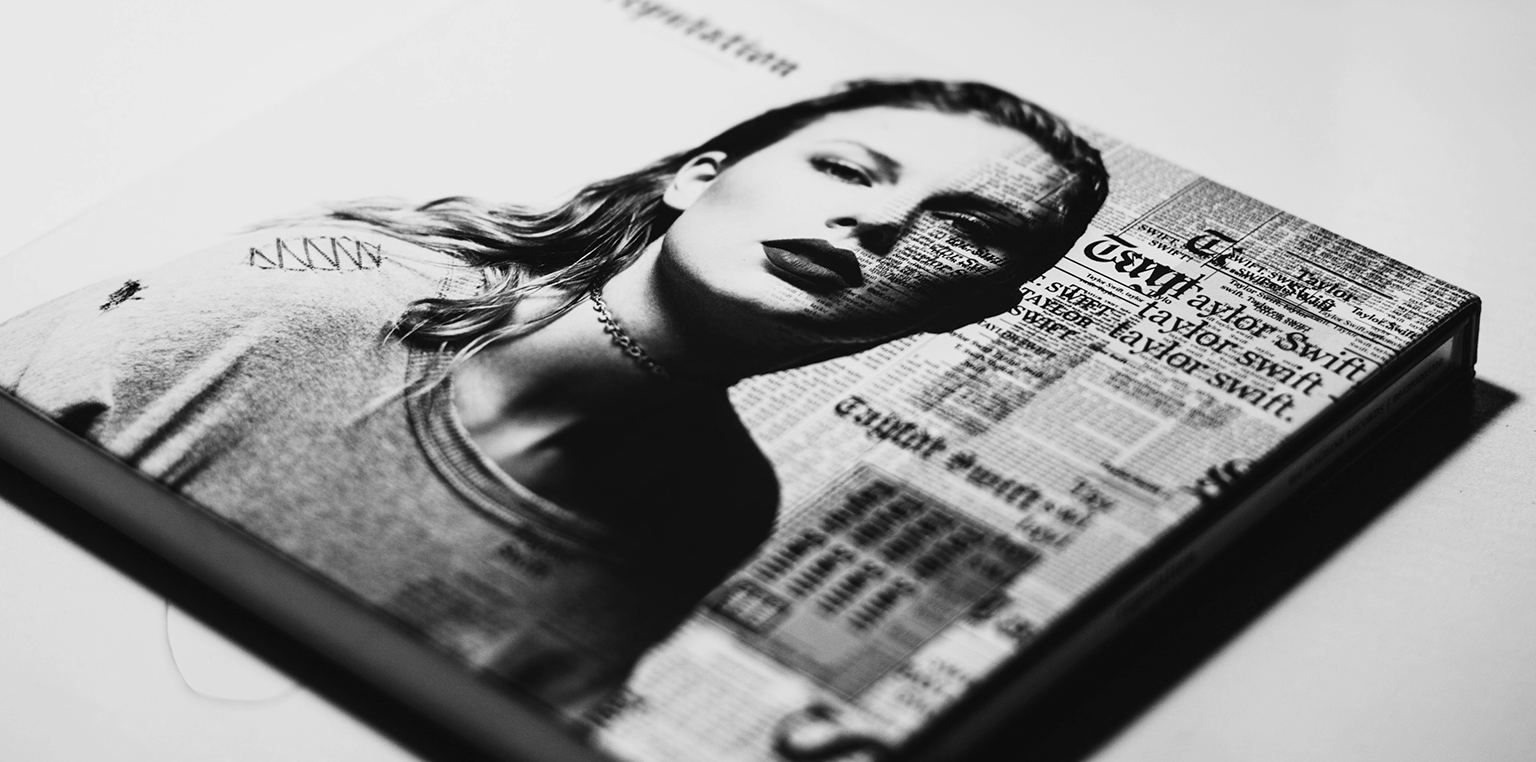When Google announced in March that Universal Analytics would be disappearing, it sent the marketing world into a tizzy. The decade-old platform that many marketers know and love would be transitioning into an unfamiliar realm. However, their new analytics platform – Google Analytics 4 – brings a lot of new features that can help transform the way you collect user data. With this new platform, Google is unlocking the power to provide a better understanding of the user journey and stay up to date with international data privacy requirements.
The biggest benefit of GA4 for B2B SaaS companies is its closed loop reporting capabilities. With the ability to follow the user beyond lead capture, closed loop reporting will allow you to gain a deeper understanding of the customer acquisition journey throughout the sales pipeline. Having the ability to track both the marketing channels impacting the decision journey and associated spend allows you to effectively measure ROI and lead quality.
What Is Closed-Loop Reporting?
In order to continually drive leads and optimize marketing spend, SaaS companies need to understand what is driving users to convert on their site. However, they also need to understand how users are ingesting information on their site and what is driving higher engagement.
Essentially, closed loop reporting is a data system that allows marketers to combine shared data from multiple platforms such as Google Ads, Salesforce, and call tracking platforms – which means Saas companies can close the data gap between lead collection and sales.
With closed loop reporting, GA4 can offer a full breakdown of the user journey – even past the initial conversion. GA4 also allows you to seamlessly integrate with most sales CRMs including Salesforce, Pipedrive, Hubspot, and more. This will allow you to combine data and gain visibility into the consumer decision making process. Afterall, there is more data to be analyzed outside of first source and last touch.
The Benefits of Closed Loop Reporting in GA4 for Software as a Service Companies
Software as a Service companies rely heavily on lead generation and the sales pipeline. However, your data may not be doing enough if you only have visibility into the top of the sales funnel. Implementing closed loop reporting systems may allow you to:
- Measuring ROI: With closed-loop reporting in GA4, you can accurately measure your ROI for each sales channel and gain a clear picture of how much you are spending on an individual lead. This can also allow you to optimize cost per customer acquisition by highlighting what lead sources are generating higher amounts of revenue.
- Better Budgeting: Because you’ll have a fuller understanding of the user journey, you can provide accurate value attribution to individual lead sources. You’ll be able to see what sources are generating more leads, which can help show you exactly where you should be spending your advertising dollars.
- Attribution: Increased visibility into the user journey will allow you to see what channels and engagements helped to move the prospect through the sales funnel. You can then further optimize your upper, mid, and lower sales funnel activity as necessary.
Though closed loop reporting is useful in most industries, it is incredibly important for SaaS lead generation. With the new GA4 capabilities, you’ll be able to get more insight than ever before from your user data.
Benefits of User Based vs. Session Based Tracking
With Google Analytics 4, there are tons of new features that allow you to dig deeper into your user data and pull unique insights. As the platform switched to a user based tracking system opposed to Universal Analytics’ session based tracking system, you can take advantage of the following new features.
- Predictive Audiences: This feature utilizes AI algorithms to accurately predict how users will potentially interact with your software. Overall, you will be able to seamlessly identify patterns and gain a deeper understanding of what drives purchases on your website.
- Cross-Device Tracking: In today’s world, users are constantly moving between computers, tablets, and cell phones. GA4 allows you to use methodologies like UserID & Google Signals to track each user in a more cohesive and holistic manner across devices.
- New Data Attribution Models: Based off of your site’s data, GA4 will use AI learning technology to self-analyze which events and interactions lead to conversions. This can help show you which metrics can further optimize the sales funnel and really help determine the value of each step. Are you focusing the right amount of effort on the upper, mid, and lower funnel?
In addition to new features, there are also some new reports that can help you visualize the data and calculate the lifetime value of individual users.
Helpful Reports
The reports in Google Analytics are often times the easiest way to visualize your data in an easily digestible format. With the introduction of GA4, there are some new reports available for companies to utilize.
- Conversion Path & Model Comparison: This report is based heavily on the data attribution model you select, so the data insights derived from it may vary from company to company. However, it outlines the different pathways that are most likely to lead to conversions.
- Cohort Analysis: The Cohort Analysis can help you understand when certain purchases or conversions are happening throughout the sales funnel. See how much time it took for a user to convert after their first touch on your website.
- Funnel Analysis: This report allows you to analyze user drop off across multiple events and site visits. See what your users are doing on your site before they either convert or drop off – like reading blog articles, watching videos, downloading whitepapers etc.
- Retention Reports: Retention reports will provide you with insights based on user engagement. This is especially helpful if you are pushing data from your actual software. Break down user retention by what platform, source, or channel the lead came from to see what is providing the most value.
In addition to these new reports, GA4 also gives you access to your raw data for free, unlike Universal Analytics which required you to upgrade to Analytics 360 in order to view it. That means that you can easily download your raw data and create customized reports using a BI system.
Closed Loop Reporting in Universal Analytics vs. GA4
With the upcoming transition to GA4, SaaS companies will have the power to dig deeper into their sales funnel and create an optimal system for lead generation. With the Universal Analytics system, there are a few shortcomings when it comes to closed loop reporting.
For one, Universal Analytics focused primarily on session based reporting. You could view all of the user activity from a single-session, but that data would not carry over if the user returned. With B2B SaaS companies, the sales cycle is significantly longer than with other business models. Users require multiple site sessions throughout the length of the sales process and unique lead nurturing. Universal Analytics does not have the capabilities to track user activity outside of their first visit, meaning it was difficult to see how returning visitors are engaging with the site.
Additionally, this program was not built for cross-device tracking, meaning that if users switched from a computer to a phone or a tablet, the data would not carry over. Getting rid of these blindspots would allow you to provide a more detailed picture of the user’s decision journey.
With the revamped User ID system in GA4, companies can easily track users throughout their full journey. You can match this User ID with your CRM’s database to get a full funnel picture of the user journey. Once a user creates an account on your website or platform, this will allow you to:
- Track activity across multiple devices
- Understand the value of certain content on your website
- Discover new ways to improve your SaaS sales pipeline
Within the SaaS industry, converting to a closed loop reporting system in Google Analytics 4 can help you gather data to better understand the lifetime value of an individual user and how you can optimize the sales process.
Implementing Closed Loop Reporting with Google Analytics 4
Because Google Analytics 4 is a brand new platform, the closed loop reporting implementation process can be tricky. Not only do you need the knowledge of the new platform, you also need to build a data strategy. What do you want to track? What are your KPIs? What data matters to your company?
GA4 is more customizable than it’s predecessor and relies heavily on the data you are sending in. That means you need to ensure all of the metrics you are tracking support your KPIs in order to cut down on vanity metrics. With that being said, you’ll want a knowledgeable and experienced analytics engineer to assist you throughout the transition process (That’s where we come in).
Frequently Asked Questions
What CRM integrates best with GA4 for closed loop reporting?
Most CRMs are starting to create their own integration with Google Analytics 4 in order to map the data together. However, our recommendation is to build custom webhooks to connect GA4 with your sales CRM.
Platforms like Zapier make this process a lot easier and allow you to customize your integrations.
What can I do now to prepare for the transition to GA4?
If your company is gearing up to transition to GA4, you’ll need to build out a solid data strategy. This first starts with a measurement plan. Figure out what matters to your business model and exactly what you want to track. It is also incredibly important to figure out exactly how these things are represented on your website – form fills, demos, phone calls/
You’ll also want to build out an event mapper. This can be as simple as a spreadsheet with the current naming conventions of your events and what they will be changing to when you make the switch to GA4. An event mapper will help you keep track of what you currently store in Universal Analytics. As naming conventions may change during the transition, it may be valuable to see what the data used to look like in UA vs. GA4.
Can you connect GA4 website data to mobile app data using the User ID?
Yes, it is possible to connect your website data to your software’s mobile app via datastream using the GA4 User ID. This will allow you to view user data across both platforms to get a fuller picture of an individual’s user journey.
However, the setup can be a little complex. If you’re interested in setting up closed loop reporting for your SaaS platform, connect with one of our analytics engineers.
Set Your Company Up For Success with Closed Loop Reporting in GA4
Data is the backbone of any SaaS company’s marketing strategy. You need to know where to spend your marketing dollars, what is driving leads, and how you can optimize the sales process. With a successful transition to Google Analytics 4 and a Closed Loop Reporting system, you can gather deeper insights about your user’s behavior and create a seamless sales funnel.
However, Google Analytics 4 is heavily customizable and needs to be set up correctly in order to give your company the most value. Want to set up a consultation with one of our analytics experts? Let’s talk.