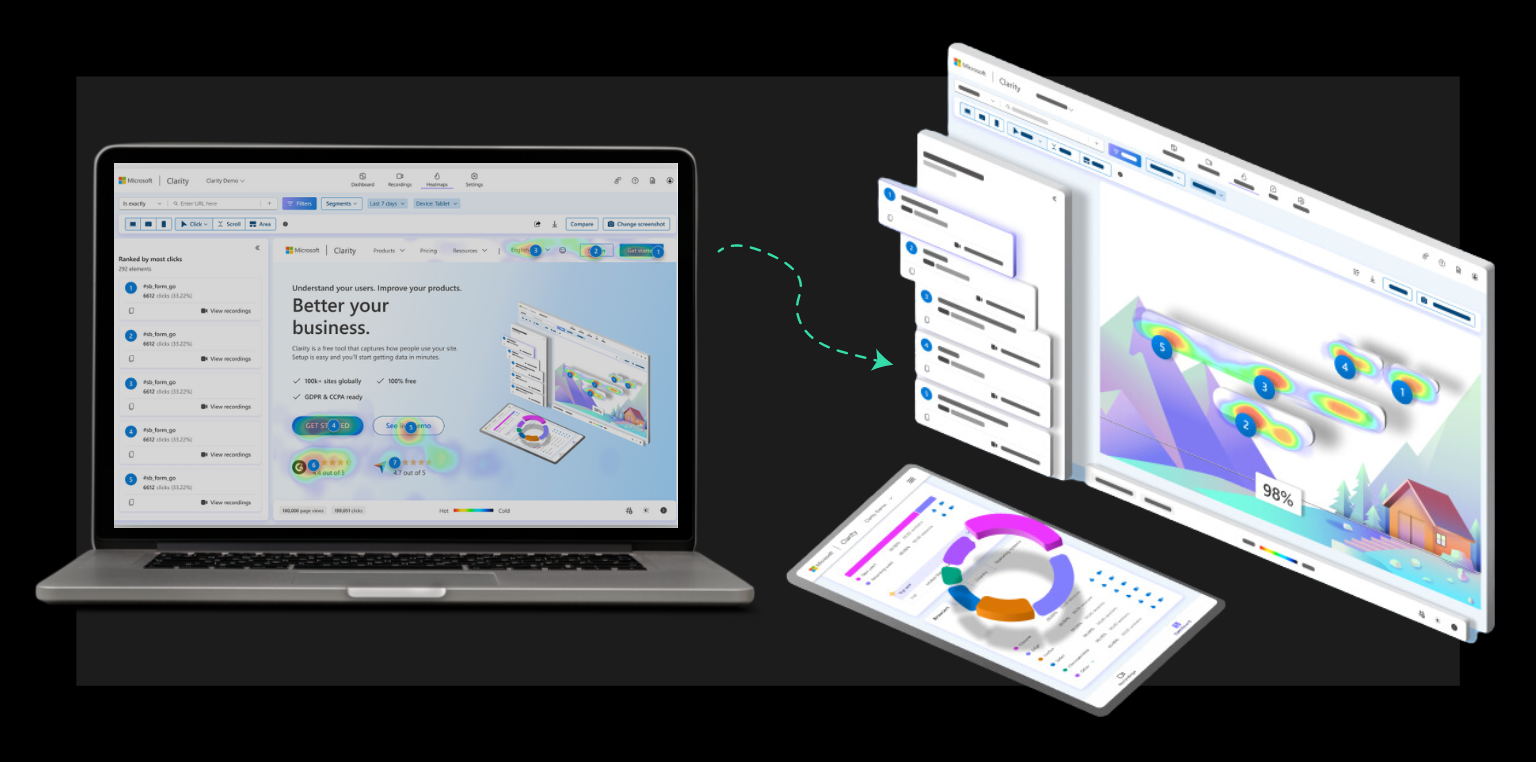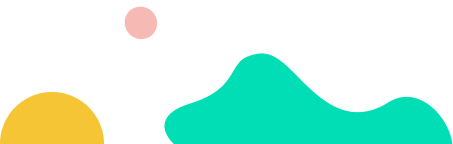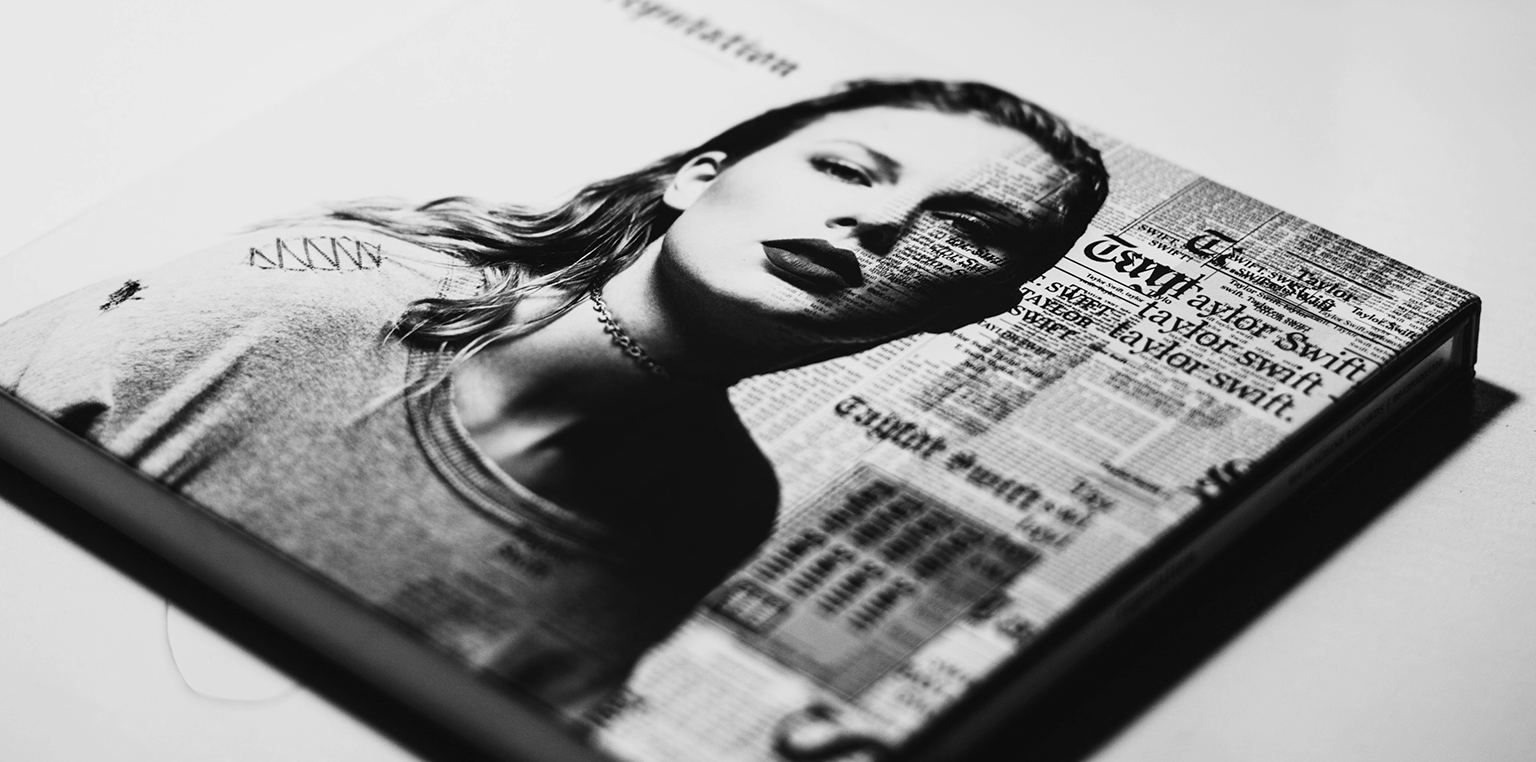This morning I woke up to a fresh, thin layer of snow covering the neighborhood. Central Minnesota has been unusually dry this year, so even this small amount of snow was a pleasant surprise.
Every time it snows I’m reminded of how many wild critters can be found roaming around right outside my front door every night, living their nocturnal lives while I sleep. My patio out front is covered with little footprints; no human prints in sight.



I asked ChatGPT what animal it thinks these tracks might belong to. Its best guess was a coyote, fox, and cat.
I’m sure my cats know them well, probably eyeing them from their window perch each night, daring them to come closer. The instinct to hunt won’t be stifled, even though they’ve never had to work for a meal in their lives.
These little footprints are a sign that something happened here. And since I can’t turn off the digital marketing thoughts in my head, even on a Saturday morning, this makes me think of website analytics.
Website analytics is a constant quest to understand how people (users) are finding and experiencing a website. Tools like Google Analytics (GA4) and Microsoft Clarity (among many others) give us a window into who these users are and how they interact with the site.
Out of the box, GA4 does very little outside of providing basic pageview stats. As marketers, we know this. We design our GA4 accounts in an attempt to capture every relevant bit of user behavior. We set up events for button clicks, link clicks, scrolls, content views, form submissions, etc and hope that we’ve thought of everything.
It’s never perfect though. Perhaps a new landing page is added without your knowledge with a new type of CTA that isn’t compatible with your button click event triggers. Maybe you’re missing other relevant GA4 event actions and don’t even realize it. You can update your GA4 events to capture new actions, but that retroactive data is lost.
Google Analytics captures the data we tell it to capture. It’s easy to overlook key actions when setting up events, leading to massive blind spots in how users are actually engaging with a site. I’ve audited hundreds of Google Analytics accounts over the years, and can’t overstate how common it is for accounts to be missing key event actions like CTA clicks and form submissions. The usability of future data depends heavily on the tracking decisions marketers make early on.
What does this all have to do with the suburban wildlife of the Upper Midwest?
I’m getting to that. Calm down.
In the past year I’ve started using Microsoft Clarity, a free heatmapping and session recording tool. As they’ve continued to improve upon its features in recent months, I believe one of its most powerful use cases is the synergy created when using it in conjunction with GA4. This combination unlocks greater insights and value, surpassing what each platform offers individually.
Clarity is like the thin layer of snow coating my neighborhood. Every little wild footprint on a website is captured without the need for setting up explicit events.
How does Clarity work?
Adding Clarity to a website couldn’t be easier- simply add one piece of tracking code to the site. No separate event snippets, nada. Clarity then runs in the background, capturing every mouse movement and click in a CCPA and GDPR compliant way. This gives you blanket coverage of user behavior in a way that GA4 doesn’t. Without this, many behaviors may be invisible to GA4.
How Microsoft Clarity can help uncover missing GA4 events
Listen, I like to think my approach to setting up GA4 events is pretty solid. No stone left untracked (in a compliant privacy-safe way), etc. As comprehensive as I try to be, however, I can’t track every click and mouse movement unless I want to send a massive amount of event hits to GA4 that will be heavily sampled.
The good news is, one tool doesn’t need to do it all. GA4 is great at some things (as much as we love to knock it for not living up to the legacy of its older brother, Universal Analytics) and Microsoft Clarity is great for others. When used together, you can unlock even more insights into how users are behaving on your site.

Here are the top 4 benefits I’ve found from using Microsoft Clarity in combination with GA4:
1. Heatmaps
With heatmaps, you can see the aggregated footprints of website visitors, even those that didn’t trigger any GA4 events. Other heatmapping tools like HotJar and Mouseflow provide similar click and scroll heatmaps, but with these tools you need to buy a paid version to use all available features.
Having a visual representation of where users are clicking and scrolling is invaluable, and especially useful for measuring clicks that don’t trigger a GA4 event. Here are a few insights that can be gained from heatmaps:
Dead Clicks include all clicks that resulted in no action, such as a page load or a change in the page content. When a certain element on a page receives a lot of dead clicks, this is usually an indicator of poor or unexpected user experience, since the user generally expects something to happen when they click.
Rage Clicks show when a user excessively clicked or tapped an element on the page, but no page load or content update was triggered. This is another indicator of poor user experience often caused by a broken element on a page.
Click heatmaps also help ensure that all of your measurement bases are covered in the event that your GA4 click events aren’t set up perfectly. You might find a new click event you didn’t previously consider tracking in GA4. Or, when you realize your CTA click event doesn’t actually capture every CTA like it should, you can find that historical data in Clarity to fill in the gaps in your GA4 reporting.
2. Session Recordings
Session recordings are my personal favorite feature of Microsoft Clarity, and they’re continuing to get more valuable as Clarity invests in AI to provide aggregated insights on these recordings.
Session recordings allow you to view the mouse movements and clicks of a user as they navigate your site. What better way to get more insight into dead clicks, rage clicks, and other user behavior than to watch a replay of that user’s session.
These recordings are especially powerful when you take advantage of Clarity’s filtering options to view a specific subset of sessions, such as sessions from a certain paid media campaign or users who added items to their cart but didn’t complete a purchase.

3. Copilot Insights
If you’re anything like me, you’ve been thoroughly underwhelmed by the “Insights” in GA4 reports. You’d think that with Google’s vast amount of AI resources, they would be able to provide more actionable insights outside of simply telling us that a metric has increased or decreased.
Microsoft AI tool, Copilot, provides insights on heatmaps and session recordings. And they’re actually insightful. Their newest feature, Grouped Session Insights, allows you to generate insights for multiple sessions at a time. By connecting GA4 to Clarity, you can then use Copilot to generate insights for sessions that meet specific criteria, such as completing a conversion action.

4. Using Microsoft Clarity to illustrate GA4 data
Microsoft Clarity’s power lies in its simplicity. As a marketing analyst, one of my main goals is to provide useful information to people who don’t spend all of their time wading through the murky waters of GA4.
When you’re trying to tell a story with the data, sometimes a CSV of numbers just doesn’t cut it. Even a pie chart doesn’t solve every data visualization problem. Microsoft Clarity offers a cleaner, more visual way to find or illustrate certain insights.
The best part: It’s free!
Unlike other heatmapping and session recording tools, Microsoft Clarity is entirely free. There’s no data sampling or traffic limits, and no plans to release a paid version.
As with any free platform, we pay with our data. Clarity uses the anonymized user data to improve their machine learning models, just like Google Analytics does.

GA4 + Microsoft Clarity = more comprehensive website analytics coverage
Microsoft Clarity is a powerful website analytics tool in its own right. In fact, if a small business owner doesn’t have the budget to hire a marketing person, I believe they’d get much more out of using Clarity alone than attempting to learn the ins and outs of GA4.
For those of us who’ve long-ago pledged our lives and souls to Google Analytics, we should take advantage of tools like Clarity that offer another layer of website analytics coverage. You might uncover gaps in your GA4 event tracking that you didn’t think to look for. Maybe important website actions are happening right on your site’s doorstep without you even noticing.
Maybe I should invest in a Nest doorbell camera to learn more about all the nighttime creatures that make themselves at home on my front porch…
Happy tracking!